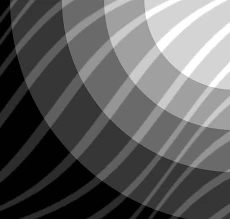Unlock the Secrets of Ecological Data Analysis: A Beginner's Guide to R
"Master R functions and data structures to analyze ecological data effectively, even without prior coding experience."
Ecological data analysis can seem daunting, especially when facing complex datasets and statistical methods. However, with the right tools and guidance, anyone can unlock valuable insights from their ecological research. R, a powerful and versatile programming language, is the go-to choice for many ecologists due to its extensive statistical capabilities and data handling functions. This article will walk you through the fundamental R functions and data structures needed for ecological data analysis, making the process accessible and empowering.
Why R for Ecological Data? R provides a flexible environment for importing, cleaning, analyzing, and visualizing ecological data. Its open-source nature means it's constantly evolving, with new packages and functions developed by a global community of experts. Whether you're working with species abundance, environmental variables, or community composition, R offers the tools you need to gain meaningful insights.
This guide focuses on the essentials, particularly as they relate to multivariate data analysis using the 'ade4' package, a popular tool in the ecological community. While not a comprehensive introduction to R, this article will equip you with the core knowledge to confidently approach your ecological datasets. Let's dive into the basic R functions and data structures that will form the foundation of your analytical journey.
Essential R Functions for Data Handling

Before diving into analysis, you need to get your data into R. The primary functions for importing and exporting data are 'read.table' and 'write.table'. The 'read.table' function is crucial for reading text files, such as those exported from spreadsheet software. Understanding its arguments is key to importing your data correctly. For example:
- Cleaning Up Your Data: Special characters, row and column names, aberrant values, and missing data can all cause problems. Address these issues in your spreadsheet software or within R.
- Theoretical Considerations: Deciding which variables to include, the type of data to consider, and the appropriate analysis methods are crucial steps. These decisions should be made with a solid understanding of your research questions.
Empowering Your Ecological Research
Mastering the basics of R functions and data structures opens a world of possibilities for ecological data analysis. By combining these fundamental tools with domain-specific knowledge, researchers can transform raw data into valuable insights, contributing to a deeper understanding of ecological processes. Keep exploring, experimenting, and expanding your R skillset to unlock the full potential of your research.