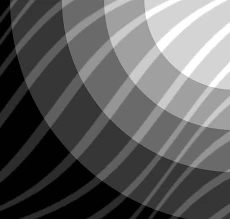Android App Security: Are Your Passwords Leaking?
"A deep dive into how Android applications handle your sensitive data and what you can do to stay safe."
In today's digital landscape, mobile applications have become indispensable tools for managing various aspects of our lives. From banking and social networking to health tracking and e-commerce, we entrust these apps with a wealth of personal information. Among the most sensitive data we share are our passwords, the keys to accessing our online accounts and protecting our digital identities.
However, the security of our passwords within Android applications is not always guaranteed. Many apps, even those from reputable sources, may contain vulnerabilities that can expose our sensitive data to unauthorized access. These vulnerabilities can range from insecure storage of passwords to the transmission of data over unencrypted channels.
This article delves into the critical issue of password leaks in Android applications. We'll explore how these leaks occur, what measures app developers should take to prevent them, and most importantly, what steps you can take to safeguard your passwords and personal information.
The Hidden Dangers: How Password Leaks Happen

Password leaks in Android applications can occur in various ways, often stemming from oversights or intentional shortcuts in the development process. Understanding these common vulnerabilities is the first step in protecting yourself.
- Insecure Storage: Storing passwords in plain text or weakly encrypted formats.
- Logging Sensitive Data: Accidentally logging passwords to system logs.
- Unencrypted Transmission: Sending passwords over the internet without encryption.
- Code Vulnerabilities: Exploitable security flaws in the app's code.
Taking Control of Your Digital Security
The threat of password leaks in Android applications is a serious concern, but it's not insurmountable. By understanding the risks and taking proactive steps, you can significantly enhance your digital security and protect your sensitive information. Stay informed, stay vigilant, and take control of your online security today.